Wordpress plugin Ax-sidebar
With this plugin you can add extra HTML or just plain text when posting a new page or post. That content will be displayed in sidebar widget. Good for inserting related links or other content into it.
You can download it from wordpress plugin directory.
Background
This is my first plugin for wordpress so it is maybe little messy and not so wisely coded. I take no responsibility for this plugin. Use it at your own risk. Anyway it creates a new table in database for this content, so you don’t need to worry about data loss or something. Plugin only saves data into it's own table.
I created it september 2008 and have maintained it since.
Installation
Installation is very easy. After activating this plugin you can add ax-sidebar data into post. No extra configuration needed- only add widget to sidebar and you are good to go. Note that it needs CREATE permissions for mysql user wich wordpress uses.
It's only tested since wordpress 2.6 so I really don't know does it work in previous versions. Maybe I will develop it further, so feel free post me a comment or feature request if you want.
Some screenshots
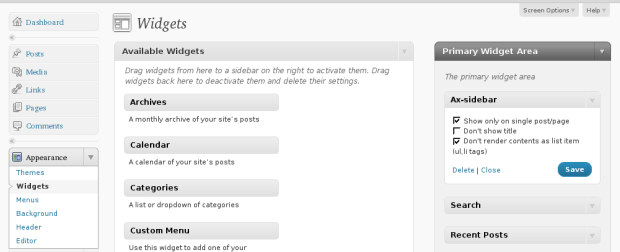
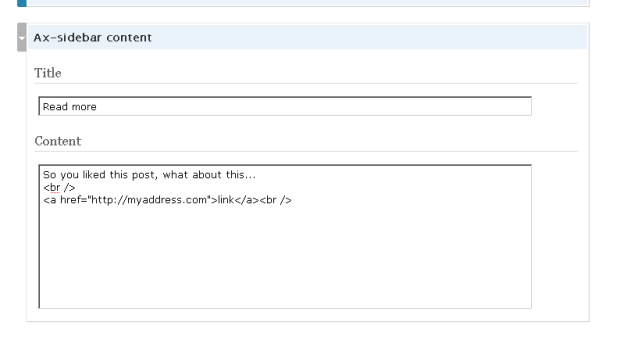
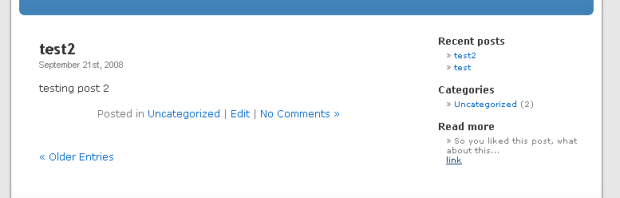
1) Does not store info until published (erases from draft pages and sometimes when updates are made).
2) Erases all info if Quick Edit is used to make changes to the page
Please advise if this is a known issue or if fixes are planned. Thanks for the plugin!
Thank you for the feedback.
I fixed bug wich removed ax-sidebar content when post quick-edit was used in wordpress. New update tagged as version 1.31. Other problem seems to be related? Have to investigate it some time.
Thnx
Two things.
1) The widget doesn't seem to like WP 3.1.2
2) shortcode support! Its an outstanding widget other than that!
The fact that this plugin will work with BOTH Posts and Pages is worth it's weight in gold!
Do you have Donation button somewhere on your site?
You have saved me effort and streamlined my workflow!!
Thank-you!
Ted
I am all of a sudden experiencing an issue where Posts that I had previously input the text for display in the Ax-Sidebar Content area is not displaying.
At first I thought that the plugin only worked on Posts that were created after I installed your plugin...but I don't think so. I am using WP 3.3 and your newest download.
Thanks for any help that you can offer.
Ted
Well in one day I have gone from one extreme to the next as far as using your plugin is concerned.
Yesterday everything ran perfectly! But not today.
I have reviewed all of my information...and everything is solid...I even checked the Ax sidebar database table to make sure everything was being stored, it's all there.
Can you help me out as to what may have happened?
I even went back to a previous backup where everything worked perfectly...no success!
Also, during testing, I noticed each time I updated my Post that had your plugin attached to it...the database had a new record written to it...not sure why..? Wouldn't that really begin to overload my database table if I end up inputting hundreds of Posts that need updates performed?
I am creating an eCommerce site where I need to use Posts to display my photos on the entrance pages (that's how the theme I use built things)...so they act as the enticement for customers to check out my photography store. Once in the store the eCommerce program handles all of it's products independently of everything.
Problem is...I will need to "pull the plug" on your program if what ever is wrong is not user error! I need reliability. This plugin has huge potential!
I do not mean to sound like I have an attitude but just need to let you know what is happening...I REALLY want this to work out!
Thanks for your help,
Ted
I tried this plugin @ WP 3.3 now, and it seemed to work. Tested some various scenarios of updating. So there should be no problem with newer WP than plugin officially supports.
Plugin has to make for every update a record, because it's revision. If you look at your posts table- there are also new record created for each update. But now I found a bug in my plugin. If I restore some old revision, my plugin contents does not change. Always shows last content.
One is sure- I have to update my plugin but I don't know what could be your specific problem. I have to recommend some other solution if I don't find obvious reason for that behaviour.
I have a static home page for this site and when the page_id or pretty permalink is not called explicitly, the content does not appear. For instance, domain.com/?page_id=1, set as the homepage, would show the content but domain.com would not. Any thoughts on why this may be occurring?
Thank you for sharing the plugin. I'm using WP 3.3.1 and it does anything I want. A great improvement would be to be able to apply it to more than one sidebar. My websites in particular have several sidebars for various post types and I would really like to be able to add different content to them on a by post basis.
Any chance of you looking into this?
Thanks
I have a static home page for this site and when the page_id or pretty permalink is not called explicitly, the content does not appear. For instance, domain.com/?page_id=1, set as the homepage, would show the content but domain.com would not. Any thoughts on why this may be occurring?
My answer is late but, I might be looking into that anytime soon. I am doing some updates to this plugin and maybe I will add some extra widgets also while at it.
I sent you a letter.
I don't understand what is exactly the setup causing your problem, but it seems to be pretty not-usual. It needs some debugging probably what variables are aivable and what are not for plugin. It does not show contents if it does not get page/post ID.
On another note, does Javascript work within the sidebar widget? I understand that PHP does not, but wondering if JS would be OK?